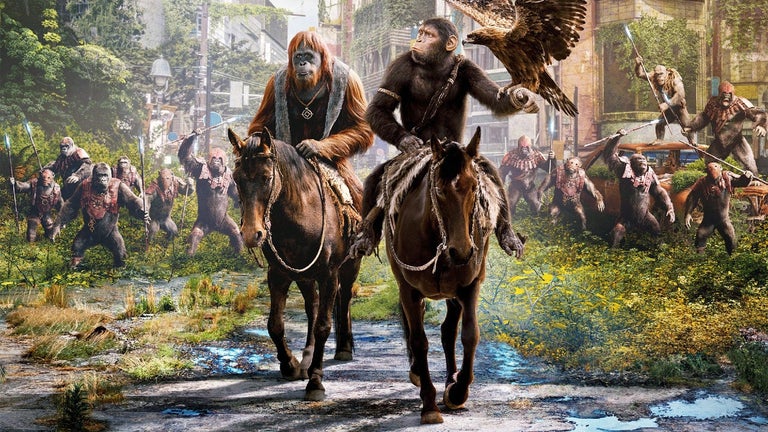Copy-to-Trello: Effortlessly Create Trello Cards from Chrome
Copy-to-Trello is a free Chrome add-on developed by marrijeen1214 that streamlines the process of creating Trello cards. Whether you want to copy text from any website or utilize the user-friendly interface, this add-on makes it easy to create new Trello cards without any hassle.
With Copy-to-Trello, you can simply right-click on any copied text from a website and instantly copy it to the body of a new Trello card. This feature saves you time and eliminates the need to manually type out the information on Trello.
Alternatively, you can also use the intuitive interface provided by Copy-to-Trello to effortlessly create new Trello cards. This interface simplifies the card creation process, allowing you to quickly input relevant information and stay organized.
Overall, Copy-to-Trello is a convenient Chrome add-on that enhances productivity by seamlessly integrating Chrome and Trello. Whether you prefer the right-click functionality or the user-friendly interface, this add-on offers a hassle-free way to create Trello cards from anywhere on the web.